![]() January 22, 2015 01:20
January 22, 2015 01:20
![]() January 20, 2015 23:05
January 20, 2015 23:05
![]() Blogger
Blogger
Texture Tuesday - January 20
Here is what I did for today's texture. Since I'm back in school, I didn't have much time to start it earlier, so this was literally like an hour worth of work to make the high poly version of these wood planks for my texture.
I did the base model cubes in Maya since I find it easier to move stuff around in Maya. I also tried to subdivide the model a bit before sending it into ZBrush. This way I could make sure that my quads will be a little more uniform once I start upping the resolution. I did all the sculpting in ZBrush fairly quickly while I was on a class tonight.
I will bake the Normal and AO maps when I get a minute. Then I will try to do a quick Diffuse map in Photoshop. That's all for now, thanks for reading!
![]() January 20, 2015 01:23
January 20, 2015 01:23
![]() Blogger
Blogger
![]() January 14, 2015 02:18
January 14, 2015 02:18
![]() Blogger
Blogger
Texture Tuesday - January 13
Its Tuesday again (technically its now Wednesday since I'm posting after midnight) and it means another speed texture. This time I decided to do a Sci Fi themed floor texture.
I created the base mesh in Maya and baked out the Normal, AO, & Convexity maps. Everything else was done in Photshop and finally rendered in Marmoset Toolbag (bottom picture).
That's all for now, thanks for reading!
![]() January 8, 2015 02:24
January 8, 2015 02:24
![]() Blogger
Blogger
Texture Revision for January 6
So I got some feedback that the slabs were too smooth on my Facebook group for the textured I did yesterday. So I went back to Zbrush and added played around more with it.
I have included my revised texture and I also decided to do a render in Marmoset Toolbag 2.
Thanks for reading!
![]() January 7, 2015 02:25
January 7, 2015 02:25
![]() Blogger
Blogger
Texture Tuesday - January 6
So one of my old professors just started a Facebook group called Texture Tuesday. The idea is to make a quick texture about anything for games.
This is the texture that I made today. I started with the base model in Maya and then took it to Zbrush for the detail. I baked out a Nrmal Map and AO. This was actually a lot of fun to make, and hopefully I'll have time to do one every Tuesday.
That's all for now, thanks for reading!
![]() November 20, 2014 00:10
November 20, 2014 00:10
![]() Blogger
Blogger
Manga Drawing - Morishita from Love Theory
So this is another character from the same manga that I wrote about the other day, called Love Theory. Her name is Morishita and she is actually a gamer in the that avidly plays Monster Hunter throughout the story.
I will probably do a few more drawings of my favorite characters from the manga. Thanks for reading!
![]() November 14, 2014 04:10
November 14, 2014 04:10
![]() Blogger
Blogger
Manga Drawing - Saki from Love Theory
So I recently found a new manga that I really like on CrunchyRoll that I really like called Love Theory. I really like most of the characters in the book, but this is the main love interest of the main character, her name is Saki.
Anyways, I really liked her and I decided to do another trace and keep practicing steadying my hands while drawing. Thanks for reading!
![]() November 11, 2014 23:32
November 11, 2014 23:32
![]() Blogger
Blogger
Anime Drawing - Lida from Rail Wars (Colored)
So the drawing I was working on is finished and i added some color. The point of these exercises are to help me steady my hand when I try to draw something. When working in 3D I can push and pull vertices until it looks good, but when drawing its different. I will soon try to draw something of my own since tracing won't really help me in the long rung.
That's all for now, thanks for reading!
![]() November 8, 2014 05:48
November 8, 2014 05:48
![]() Blogger
Blogger
Anime Drawing - Lida from Rail Wars
![]() November 4, 2014 13:27
November 4, 2014 13:27
![]() Blogger
Blogger
Death's Mask - Pedestal Idea
So after starting this little project to make a replica of Death's Mask from Darksiders 2 I thought to myself that I needed something more than just the mask to make this piece really pop. My idea was to make some kind of pedestal, but I needed something that would make sense to the game and that would look cool. So that's when I came up with the idea above.
I'm going to give some back story to the game for those of you that don't know anything about Darksiders 2. I'm going to be as general as possible to not give away too much of the story for those of you who may care about spoilers.
The game is played from the perspective of one of the four horsemen of the Apocalypse, in this case you play as Death. On the fist game you play as War, but he was tricked into starting the Apocalypse and at the end of the game he is told that he will be punished even if it wasn't his fault.
Darksiders 2 if the story of Death trying to bring back all of humanity so his brother War is sparred. But in order to do so, he has to travel to different worlds in search of a way to revive all the people of the world. But there is a new threat that is slowly destroying all these worlds, its Corruption. This Corruption is everywhere you go, and it manifests itself looking like huge yellow crystals surrounded by black tar.
My idea for the "pedestal" of the mask is to make one of those spikes of Corruption and have Death's mask resting on it. And so far the render above is what I have. This is the first time I've tried doing rock/crystal in ZBrush, and its turning out to be a little harder than I thought it would. I will have to look at some tutorials and make sure that spike looks like crystal.
Anyways, that's all for now. If you haven't played the Darksiders series, I completely recommend it. Thanks for reading!
![]() October 30, 2014 23:18
October 30, 2014 23:18
![]() Blogger
Blogger
Death's Mask - Retopology Done
So the retopology is done, it took me a while trying to make sure that both sides would match and quads. I also had to restart the process once or twice since I messed up. I have to say that this was a really helpful experience since I've never had to do the retopo by hand on a model.
Now that I have the low poly model, I'm going to do the UVs and bake the maps. That's all for now, thanks for reading!
![]() October 19, 2014 22:33
October 19, 2014 22:33
![]() Blogger
Blogger
Drawing - Koi Fish (Colored)
I have been working more on ZBrush, but I decided to take a break and do some sketching in Photoshop. I added some color, but this was mainly a drawing exercise. That's all for now, thanks for reading!
![]() October 17, 2014 00:44
October 17, 2014 00:44
![]() Blogger
Blogger
Death's Mask - Retopology
Now that I have finished the high detail model, I'm working on doing the retopology.
This is my first time working with the retopology tools in ZBrush, normally I would just use ZRemesher and call it good. The problem with using ZRemesher won't really give you the best possible topology and you have almost no control of the edge flow. This is a really slow process, but it will be good practice.
Next time I think I will try to use 3D Coat or TopoGun, but I heard that its better to try and do as much as possible in one software package. That's all for now, thanks for reading!
![]() October 9, 2014 01:37
October 9, 2014 01:37
![]() Blogger
Blogger
Death's Mask - Polypaint
I wanted to make this mask with hollow eyes to make it like a real mask. I had to rework a lot of the detail using Dynamesh to cut out the holes for the eyes using this quick tutorial I found on youtube.
Once I was finished redoing the detail, I quickly polypainted the model. I will do the retopology for the model to bake it down and transfer the detail. Thanks for reading!
Archive
- September 2016
- August 2016
- June 2016
- May 2016
- April 2016
- March 2016
- February 2016
- January 2016
- December 2015
- November 2015
- October 2015
- September 2015
- August 2015
- July 2015
- June 2015
- May 2015
- April 2015
- March 2015
- February 2015
- January 2015
- November 2014
- October 2014
- September 2014
- August 2014
- June 2014
- May 2014
- April 2014
- March 2014
- February 2014
- January 2014
- December 2013
- November 2013
- October 2013
- September 2013
- August 2013
- July 2013
- June 2013
- May 2013
- April 2013
- March 2013
- February 2013
- January 2013
- December 2012
- November 2012
- October 2012
- September 2012
- August 2012
- April 2012
- March 2012
- February 2012
- January 2012
- December 2011
- November 2011
- October 2011
- September 2011
- August 2011
- March 2011
- February 2011
- January 2011
- December 2010
- November 2010
- October 2010













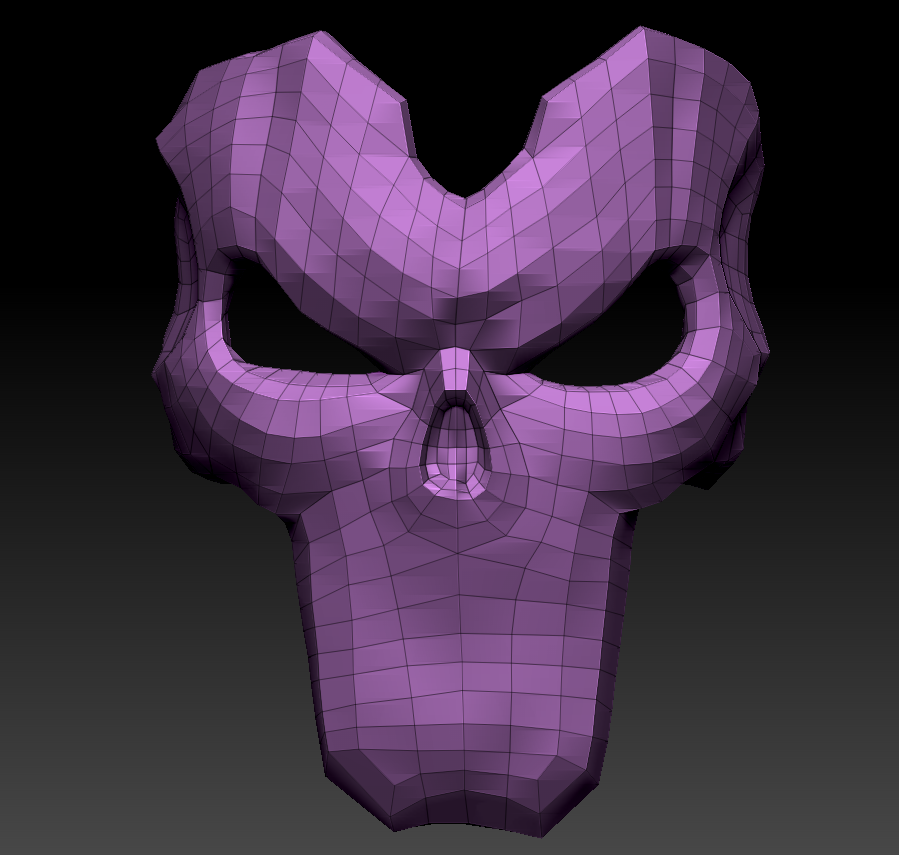



I have actually taken coding classes in the past and I know my way around Java, JavaScript, and ActionScript. I have also done some stuff on my own on CodeCademy to learn those languages.
Today I turned in my first Python assignment, and I'm really excited for this class. The stuff I will post below isn't complicated at all, but at the end of the semester I will have a full game built on Python.
The assignment was basically to introduce us to Python and learn some basic syntax and make a few conversions with data that the user types on the console. If anyone has some critique, please let me know:
# Assignment001_ChristianMunoz.py
# 01/14/2014
#Function 1 = This function converts Celsius to Fahrenheit
print("This program takes a temperature in Celsius as input and converts it to Fahrenheit")
celsius = eval(input("Please input celsius to be converted: "))
fahrenheit = 9/5 * celsius + 32
print("The temperature is ", fahrenheit, " degrees in Fahrenheit.")
print(' ')
#Function 2 = This function converts Fahrenheit to Celsius
print("This program takes a temperature in Fahrenheit as input and converts it to Celsius")
fahrenheit = eval(input("Please input Fahrenheit to be converted: "))
celsius = (fahrenheit - 32) * 5/9
print("The temperature is ", celsius, " degrees in Celsius.")
print(' ')
#Function 3 = This function converts Radians
print("This program takes an angle in Radians and converts it Degrees")
radians = eval(input("Please input Radians to be converted: "))
degrees = radians * (180 / math.pi)
print("The answer is ", degrees, " in Degrees")
print(' ')
#Function 4 = This function converts Degrees
print("This program takes an angle in Degrees and converts it to Radians")
degrees = eval(input("Plese input degrees to be converted: "))
radians = degrees * (math.pi / 180)
print("The answer is ", radians, " in Radians")
print(' ')
#Function 5 = This function finds two coterminal angles (one + and one -)
print("This program takes an angle in Degrees and finds two coterminal angles (one positive and one negative)")
userInput = eval(input("Please input the angle in Degrees to find coterminal angles: "))
positiveAngle = userInput + 360
negativeAngle = userInput - 360
print("The answers are: ", positiveAngle, " and ", negativeAngle, " in Degrees")
print(' ')
#Function 6 = This function finds a complement and supplement angle
print("This program takes an angle in Degrees and finds the Complement and Supplement angles")
userInput = eval(input("Please input the angle in Degrees to find the complement and supplement angles: "))
if userInput >= 180 or userInput < 0:
complement = 'IMPOSSIBLE'
supplement = 'IMPOSSIBLE'
print("The Complementary angle is ", complement, " and the Supplementary angle is ", supplement, ".")
print(' ')
elif userInput >= 90:
complement = 'IMPOSSIBLE'
supplement = 180 - userInput
print("The Complementary angle is ", complement, " and the Supplementary angle is ", supplement, " in Degrees.")
print(' ')
else:
complement = 90 - userInput
supplement = 180 - userInput
print("The Complementary angle is ", complement, " and the Supplementary angle is ", supplement, " in Degrees.")
print(' ')